
Sie möchten ein Passwort, eine persönliche Nachricht oder vertrauliche Informationen versenden? Das ist einfach und sicher.
Schreiben Sie Ihre Nachricht, erhalten Sie einen privaten Link, und teilen Sie ihn. Sobald der Empfänger die Nachricht öffnet, wird sie dauerhaft gelöscht - selbst wir können nicht darauf zugreifen.
Ein Passwort für einen Kollegen, eine Überraschung für einen Freund oder eine vertrauliche Nachricht für einen Kunden - senden Sie es sicher.
Privatsphäre ist kein Luxus. Sie ist Ihr Recht.


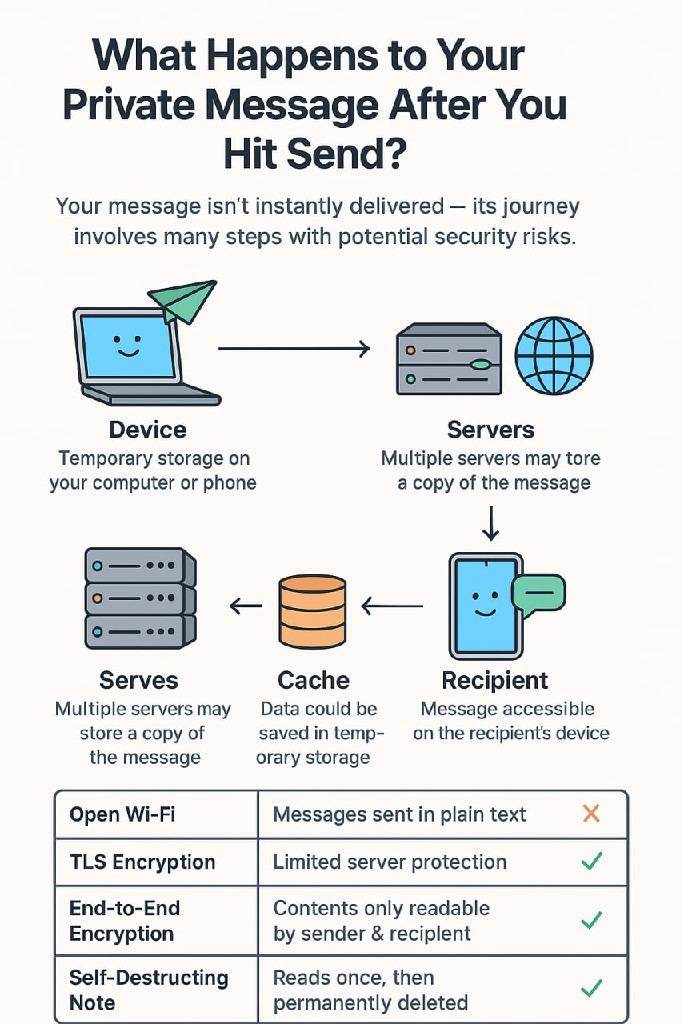
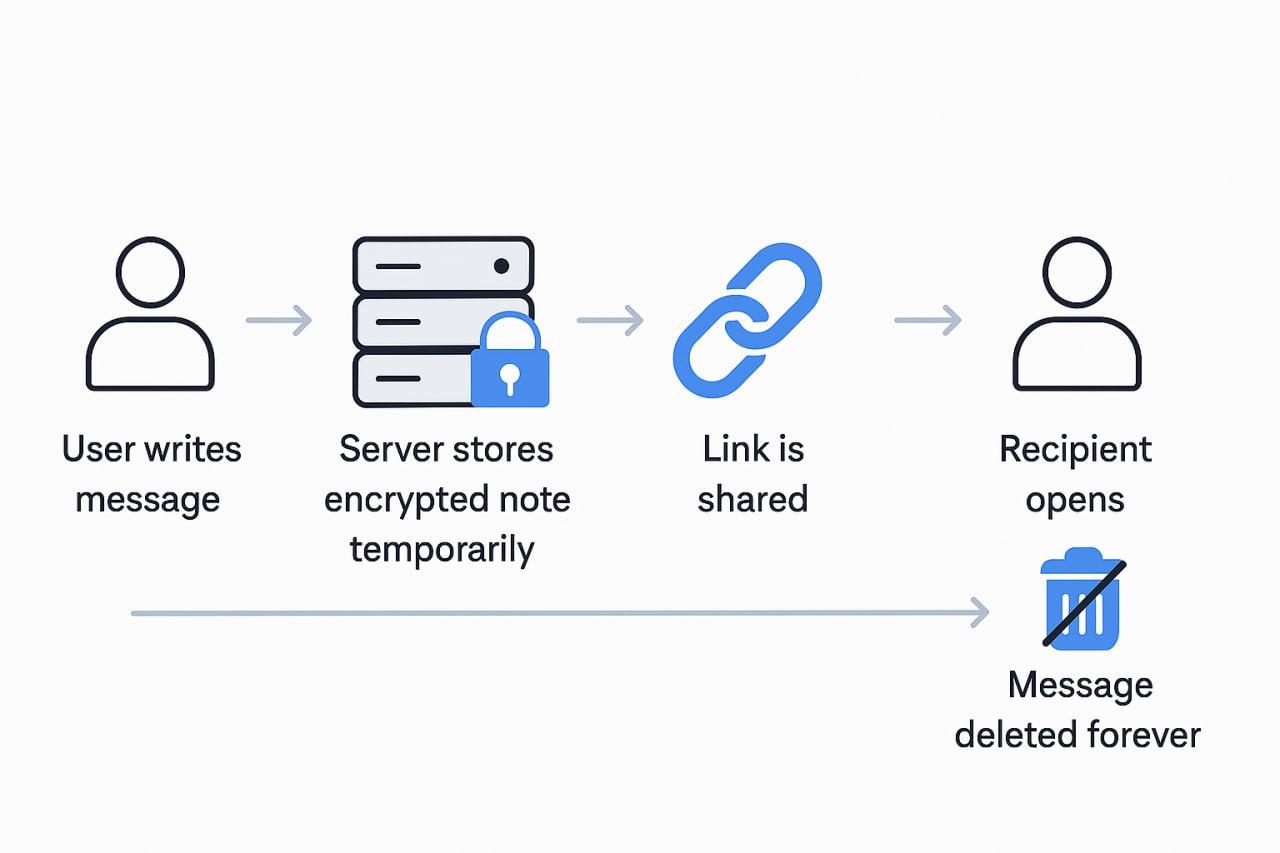


Eine selbstzerstörende Notiz ist eine einmalige Nachricht, die nur einmal gelesen werden kann. Nachdem sie geöffnet wurde, wird sie automatisch gelöscht und kann nicht wiederhergestellt werden. Sie eignet sich perfekt, um sensible oder private Informationen sicher zu versenden.
Sie schreiben Ihre Nachricht, klicken auf "Notiz erstellen" und erhalten einen eindeutigen Link. Diesen Link können Sie mit jedem teilen. Sobald er geöffnet wird, wird die Nachricht dauerhaft von unseren Servern gelöscht.
Eine Registrierung ist nicht erforderlich. Sie benötigen kein Konto, keine E-Mail und keine soziale Anmeldung. Alles funktioniert sofort und anonym.
Ja. Alle Nachrichten werden verschlüsselt und nur bis zum ersten Lesen gespeichert. Wir protokollieren keine IP-Adressen, verfolgen keine Nutzer und speichern keine Daten. Einmal gelesen, ist die Nachricht für immer verschwunden.
Sie können Passwörter, Anmeldedaten, private Nachrichten, Bankdaten, Links, Anweisungen oder andere Informationen, die vertraulich bleiben müssen, senden.
Standardmäßig werden ungelesene Notizen bis zu 7 Tage lang aufbewahrt. Sie können jedoch die Verfallszeit beim Erstellen der Notiz ändern - von wenigen Minuten bis zu mehreren Tagen. Nach Ablauf der Frist wird die Notiz automatisch gelöscht, wenn sie nicht gelesen wurde.
Ja, die Website ist vollständig responsive. Sie können auf jedem Smartphone, Tablet oder Desktop-Gerät problemlos Notizen erstellen und lesen.
Wenn der Link nicht funktioniert, wurde die Notiz wahrscheinlich bereits geöffnet und gelöscht. Notizen können nur einmal angezeigt werden. Um neue Informationen zu senden, erstellen Sie einfach eine neue Notiz.