You hit send and close the app — but your message’s journey has just begun. Here’s what really happens after that tap.
🎬 Introduction: More Than Just \"Sent\"
Your private message doesn't disappear — it moves through a chain of devices, networks, servers, and backups. And even if it's encrypted, it's not invisible. Let's follow its path.
🗺️ Message Journey: Step by Step
1. 📱 Device Level
- Stored in your app’s cache or outbox
- May remain locally for sync or backup
2. 📡 ISP and Network Layer
- Your internet provider logs your IP, timestamp, and destination
- On public Wi-Fi, it may be intercepted
3. 🌐 App Servers
Depending on the app, your message may be:
- Stored temporarily or indefinitely
- Synced across your devices
- Held for delivery if recipient is offline
Even encrypted apps often store the message until it’s read.
4. 🧠 Cloud Backups
Many apps back up messages to iCloud or Google Drive — often without encryption.
5. 🧾 Logs and Metadata
- Sender/recipient IDs
- Timestamps, device info
- Message length, frequency, platform
“Even without content, metadata can tell a story.”
6. 📬 Recipient Device
- Stored in the chat history
- Can be backed up, exported, or screenshotted
📊 Infographic: Where Your Message Goes
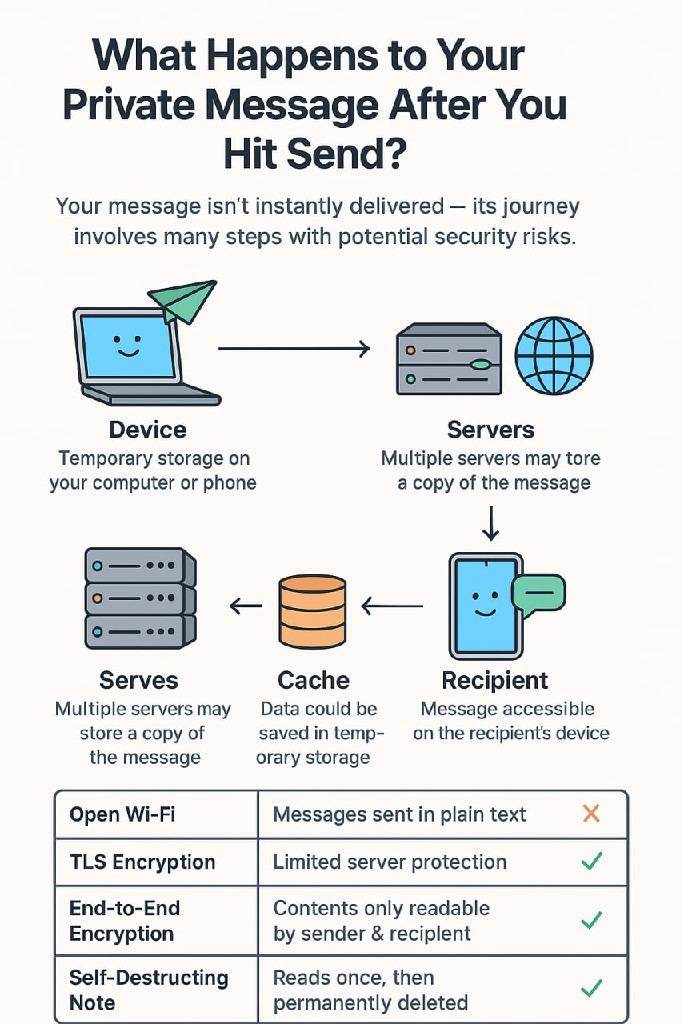
🧠 Where Can It Go Wrong?
| Layer | Risk | Can You Control It? |
|---|---|---|
| Local device | Cached, synced, stolen | Partially |
| ISP / Wi-Fi | Surveillance, sniffing | Use VPN |
| App Server | Data breaches, subpoenas | No |
| Cloud Backup | Unencrypted backups | Only if disabled |
| Recipient Device | Screenshots, malware | No |
🔍 App Comparison: How They Handle Your Message
| Platform | E2E Encryption | Stored on Servers | Cloud Backup | Logs Metadata? |
|---|---|---|---|---|
| Signal | ✅ Yes | ❌ No | ❌ No | Minimal |
| ✅ Yes | ✅ Until Read | ✅ iCloud/Google | Yes | |
| Telegram | ❌ (only Secret Chat) | ✅ Yes | ❌ No | Yes |
| iMessage | ✅ Yes (Apple-only) | ✅ Yes (sync) | ✅ iCloud | Yes |
🧨 Even Deleted Isn’t Gone
- 💾 Stored in device backups
- 📸 Screenshots can be taken
- 📤 Chats can be exported or synced
- 🔔 Message previews may linger in notifications
📝 The Only Way Out: One-Time Notes
Instead of sending messages or files, paste your sensitive content into a self-destructing secure note. With tools like PrivateNote:
- 🔐 End-to-end encrypted
- 🕳️ Never stored long-term
- 🧨 Auto-deletes after viewing
- 👁️ No account, no logs, no trail
\"A message that’s never stored can’t be leaked.\"
✅ Conclusion: What You Can Do
- ✅ Use real E2E apps (Signal > WhatsApp)
- 🛑 Disable chat backups
- 👀 Don't trust \"Delete\" — it's UI, not security
- 📎 Use PrivateNote for private one-time data


 English
English
 Українська
Українська
 Türkçe
Türkçe
 Русский
Русский
 Português
Português
 Polski
Polski
 한국인
한국인
 日本
日本
 Italiano
Italiano
 Bahasa
Bahasa
 Français
Français
 Español
Español
 Eesti keel
Eesti keel
 Deutsch
Deutsch
 اللغة العربية
اللغة العربية